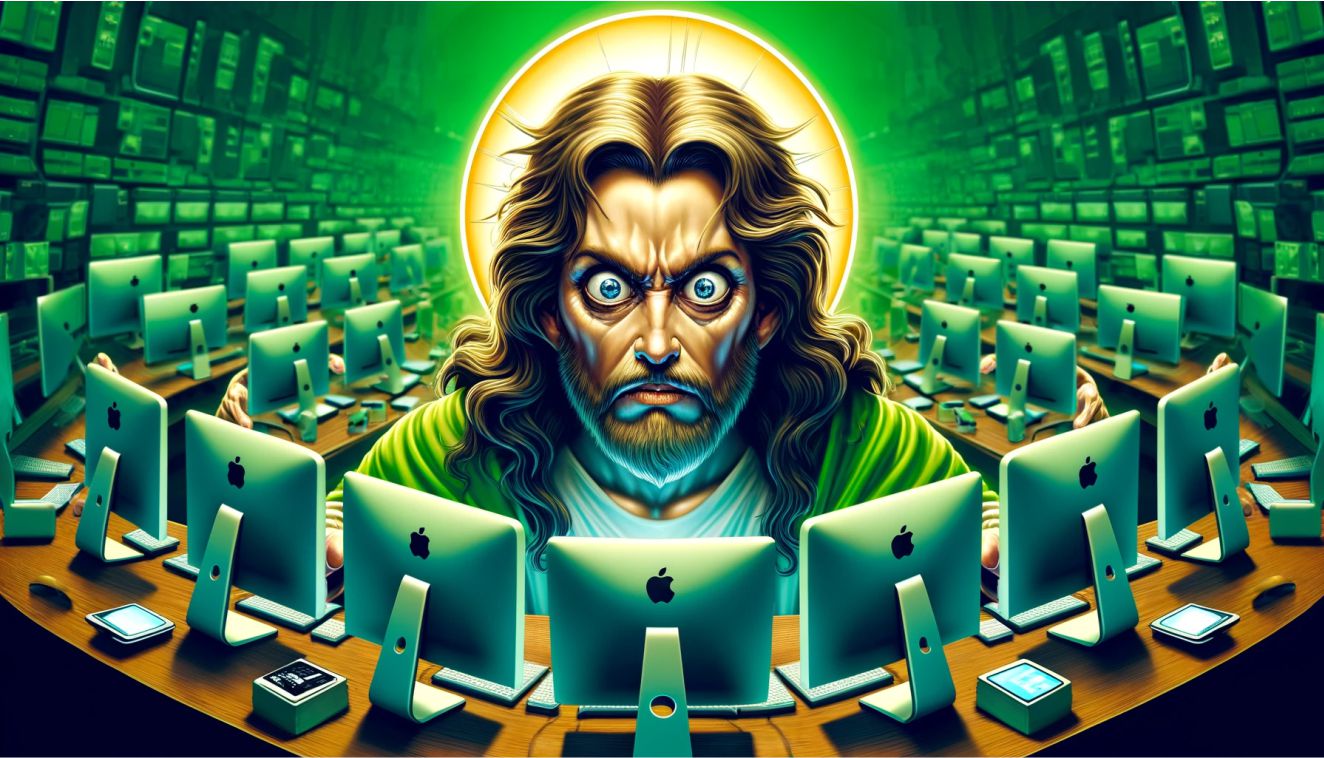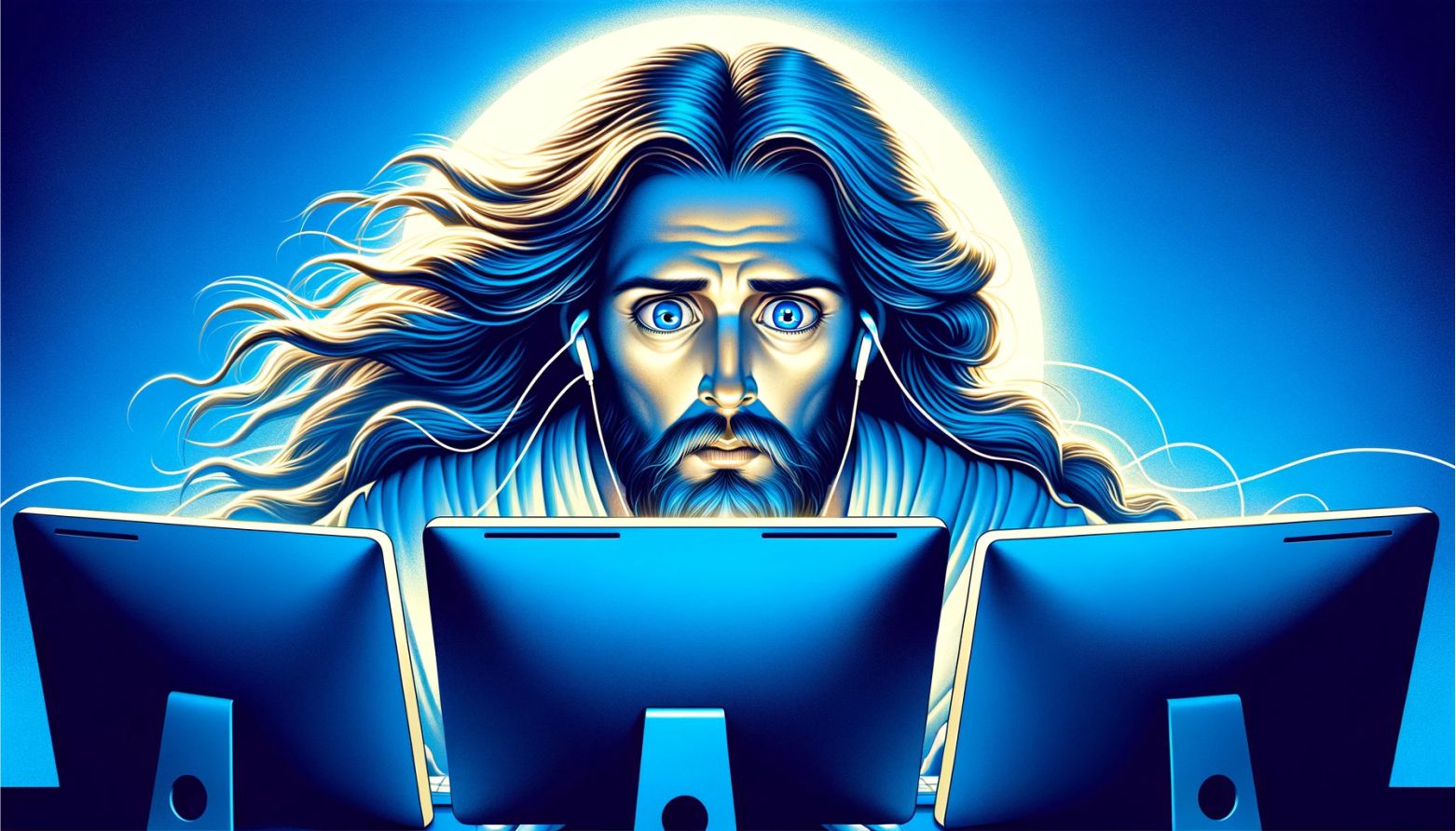.jpg)
Link insertion is a great way to bring your online content to life. It involves adding relevant links to your text, both external and internal. This boosts your website’s search engine rankings. Here, we’ll explore its benefits and best practices.
Links should always be relevant and contextually appropriate. It’s important to choose ones that add value to your message and fit your target audience. High-quality links from reputable sources can also improve your SEO.
Moz.com conducted a study showing that websites with internal linking structures tend to rank higher in SERPs. This not only helps search engines discover more pages, but also enhances user experience and SEO.
Importance of Link Insertion
Link insertion is key for content effectiveness. It boosts user engagement, website traffic, and SEO!
- Link insertion makes users stay and explore more, by providing extra resources and info.
- It drives more website visits, by guiding users to relevant pages.
- It also helps SEO, by raising website visibility and rankings.
Linking to reputable sources builds authority and credibility for a website. It shows the content is well-researched and trustworthy.
For the most benefits, links must be strategically placed. Internal links or external, to reliable sources. Good placement means users can easily navigate, or access more info.
Linking seamlessly creates a smooth reading experience. When done right, links add value to the content, making it more comprehensive and informative.
Don’t miss out on link insertion advantages. Start using them and give your audience an engaging browsing experience.
Step 1: Understanding the Purpose of Link Insertion
Link insertion is key for online content. It guides readers to related info, gives them more resources, and improves their experience. Follow these steps to do it right:
- Understand goals. Think about providing info, linking to other articles, and promoting products/services.
- Know your audience. Choose links that match their interests and needs.
- Use anchor text. It should be clear, concise, and enticing.
- Think SEO. Use keywords and make sure linked content is valuable and authoritative.
- Measure effectiveness. Monitor click-throughs and engagement metrics to assess success.
Link insertion has grown thanks to an algorithm update. Websites that used it got higher rankings and more users. Now, it’s a must-have in many industries.
Step 2: Choosing the Right Anchor Text
Choose the right anchor text for success! It helps search engines understand the linked page’s relevance plus enhances user experience. Follow these five steps:
| 1. Be descriptive: | Use keywords related to the content, not generic phrases. |
| 2. Keep it natural: | Make sure anchor text fits the surrounding content. |
| 3. Avoid keyword stuffing: | Don’t use too many keywords. Keep it readable. |
| 4. Consider user intent: | Think about what users want from the link. |
| 5. Test and refine: | Monitor click-through rates and engagement metrics. Adjust & refine based on data insights. |
Additionally, go beyond these steps. Deep understanding of target audience, content relevance and industry trends is a must. Anchor text can boost website rankings organically while catering to user needs.
Step 3: Identifying Relevant Pages for Link Insertion
Step 3 is all about finding the right pages to insert our links. Here’s what to do:
- Look for high-authority websites in your niche that allow link insertion.
- Search for pages with high traffic and engagement.
- Check if the pages are contextually relevant to your content.
Remember, the chosen pages should contribute to a better user experience. Quality should be priority over quantity when selecting pages. Make sure the pages have good domain authority and trustworthy backlinks.
Pro Tip: Use tools like SEMrush or Moz’s Link Explorer to analyze website stats and check page relevance before inserting links.
Step 4: Proper Placement of Links within the Content
To ensure proper placement of links within the content, address the issue of inserting links in a natural and contextual manner, as well as avoiding overuse and spamming of links. These sub-sections offer solutions for seamlessly incorporating links into your writing and avoiding practices that may detract from the user experience.
Inserting Links in Natural and Contextual Manner
Link placement is essential when it comes to improving user engagement. Inserting links organically into text that blends with its surrounding context is key. Anchor text must accurately describe the content of the linked page. Avoid stuffing a single paragraph with multiple links as it can be distracting and reduce effectiveness. Strategically place links where they will add value to readers or support arguments, thus reinforcing the credibility of your content.
Focus on proper link placement to make search engines understand the relevance of your content and improve SEO rankings. Incorporate internal and external links for enhanced user engagement. Internal links direct users to related pages within your website, while external links provide additional resources and references.
In the past, link placement was a new concept. Web developers experimented with excessive link insertions, cluttering webpages with blue underlined text. With the evolution of user preference, link placement has become more refined and user-oriented. It now focuses on providing individuals with valuable online information.
Avoiding Overuse and Spamming of Links
Too many links can confuse readers and take away from the main message. So be sure to include only relevant links that add value. Insert them naturally into the text, not forced or out of place. Anchor text should describe the link’s destination, for clarity.
More unique content makes your writing more credible. Also, maintain an informative and formal tone.
An example of why it’s important to avoid over-linking: A blog once put in too many irrelevant links in their articles. This backfired and caused readers to become frustrated, leading to less traffic and engagement.
Follow these guidelines to make sure your website looks professional and you effectively use links in your content.
Step 5: Optimizing Link Appearance and Formatting
To optimize the appearance and formatting of your links, use the following techniques: Using descriptive and engaging link text, and enhancing links with visuals or call-to-action buttons. These solutions will help improve the overall effectiveness and visual appeal of your links, allowing you to engage readers and encourage click-throughs.
Using Descriptive and Engaging Link Text
Using descriptive and engaging link text is crucial for optimizing the appearance and formatting of your links. By giving clear and convincing link text, you can upgrade user experience and better your website’s accessibility.
Check out this table that shows the importance of using descriptive and engaging link text:
| Link Text | Impact |
|---|---|
| “Click here” | Ambiguous and doesn’t give context |
| “Learn more about SEO” | Clearly states the purpose of the link |
| “Read this article” | Indicates a specific content |
| “Check out our services” | Promotes exploration |
Incorporating relevant keywords in your link text enhances search engine optimization (SEO) by giving search engines helpful info about the linked content. Plus, descriptive links improve readability, making it easier for users to navigate through your website.
To optimize your link appearance and formatting:
- Pick clear and concise textual descriptions that accurately show the destination or purpose of the link.
- Avoid generic phrases like “click here.” Instead, use informative language that encourages users to click on the link.
- Think about adding keywords naturally within the anchor text to enhance SEO.
- Make sure all links are easily distinguishable from regular text by using suitable font styling or color changes.
By following these suggestions, you can maximize the effectiveness of your links by improving both usability and SEO. Don’t forget, providing descriptive and engaging link text contributes to a positive user experience while increasing traffic to your website.
Enhancing Links with Visuals or Call-to-Action Buttons
Upgrade the look of links with visuals or call-to-action buttons. These elements not only make them look better, but also help to grab user attention and increase engagement.
See how to bolster links using images, icons, buttons, hover effects, animations, etc.:
- Images: Add pictures that match the content of the link.
- Icons: Use symbols to symbolize the purpose of the link.
- Buttons: Design appealing buttons with convincing text.
- Hover Effects: Display visual effects when someone hovers over the link.
- Animations: Incorporate subtle animations to attract attention.
Besides these techniques, note aspects like color contrast, font style, and button size for more link optimization.
According to Nielsen Norman Group, using visuals, icons, and attractive buttons boosts click-through rates on websites. Thus, these enhancements can be beneficial to user interaction and website performance.
Keep in mind, an optimized link appearance not just makes your webpage look good, but it helps guide users to their desired actions too.
Step 6: Tracking and Analyzing the Performance of Inserted Links
To make sure your inserted links are effective, it’s important to track & analyze their performance. Here’s a guide to help you do it:
- Set up tracking tools. Google Analytics or other link tracking software can help.
- Define key metrics. Figure out which ones are important, like click-through, conversion & bounce rates.
- Analyze click data. Look at the data to understand user behavior & preferences. See which links get the most clicks & spot patterns.
- Assess conversion rates. Find out how many users who clicked on your inserted links took the desired action – buying or signing up.
- A/B testing. Try different variations of your inserted links to see which ones work best. Test placement, anchor text & design.
- Continuous improvement. Regularly review & analyze the performance of your links to find areas for improvement. Use insights to refine your linking strategy.
When looking at link performance data, consider target audience demographics & industry benchmarks.
An e-commerce company did a marketing campaign & used link insertion techniques. By tracking & analyzing performance, they found certain product pages had higher conversions. They inserted more links to those pages, resulting in increased sales revenue.
Conclusion
We’ve looked into ‘link insertion’ and its importance in improving user experience and visibility. By adding links to content, businesses can guide readers to related info or drive them to other pages on their website.
When it comes to link insertion, it’s important to keep a balance between informative content and promotional. Including valuable resources with links is a great way to engage readers and encourage them to explore more. It boosts the credibility of the content and helps build a strong online presence.
Also, link insertion is an efficient SEO tactic that boosts a website’s search engine ranking. Internal and external links, when well-optimised, show a website’s authority on certain topics. These links act like maps for search engine crawlers, making it easier for them to navigate through webpages.
Here’s an interesting real-life example of link insertion. A well-known fashion blogger inserted links in her blog posts which directed readers to various online clothing stores. This resulted in an increase in traffic and sales for those retailers. Link insertion can direct users to business opportunities while providing helpful recommendations.
Frequently Asked Questions
Frequently Asked Questions about Link Insertion:
1. What is link insertion?
Link insertion is the process of adding hyperlinks to a webpage’s content, which directs users to another page on the same website or external websites. It helps users navigate between related webpages and provides additional information.
2. How do I insert a link?
To insert a link, you need to use HTML anchor tags (…) and specify the URL you want the link to redirect to. For example, to create a link to the homepage, you can use the following code: <a href="https://www.example.com">Homepage</a>.
3. What are the advantages of link insertion?
Link insertion offers several benefits, including:
- Enhanced user experience by providing easy navigation between pages
- Improved search engine optimization (SEO), as search engines consider links when determining a webpage’s relevance and authority
- Opportunities to drive traffic to other pages on your website or partner websites
4. Can I insert links in different formats?
Absolutely! You can insert links in various formats such as text links, image links, or linked buttons. It’s important to ensure that the link is visually distinguishable and relevant to the surrounding content.
5. How many links should I include in my content?
The number of links depends on the length and nature of your content. Generally, it’s recommended to include relevant and useful links sparingly to avoid overwhelming readers. Quality and relevance should always take precedence over quantity.
6. Are there any best practices for link insertion?
Yes, some best practices for link insertion include:
- Using descriptive anchor text that accurately represents the linked page’s content
- Avoiding excessive use of links, as it may distract or confuse readers
- Regularly checking and updating links to ensure they are not broken or pointing to outdated content