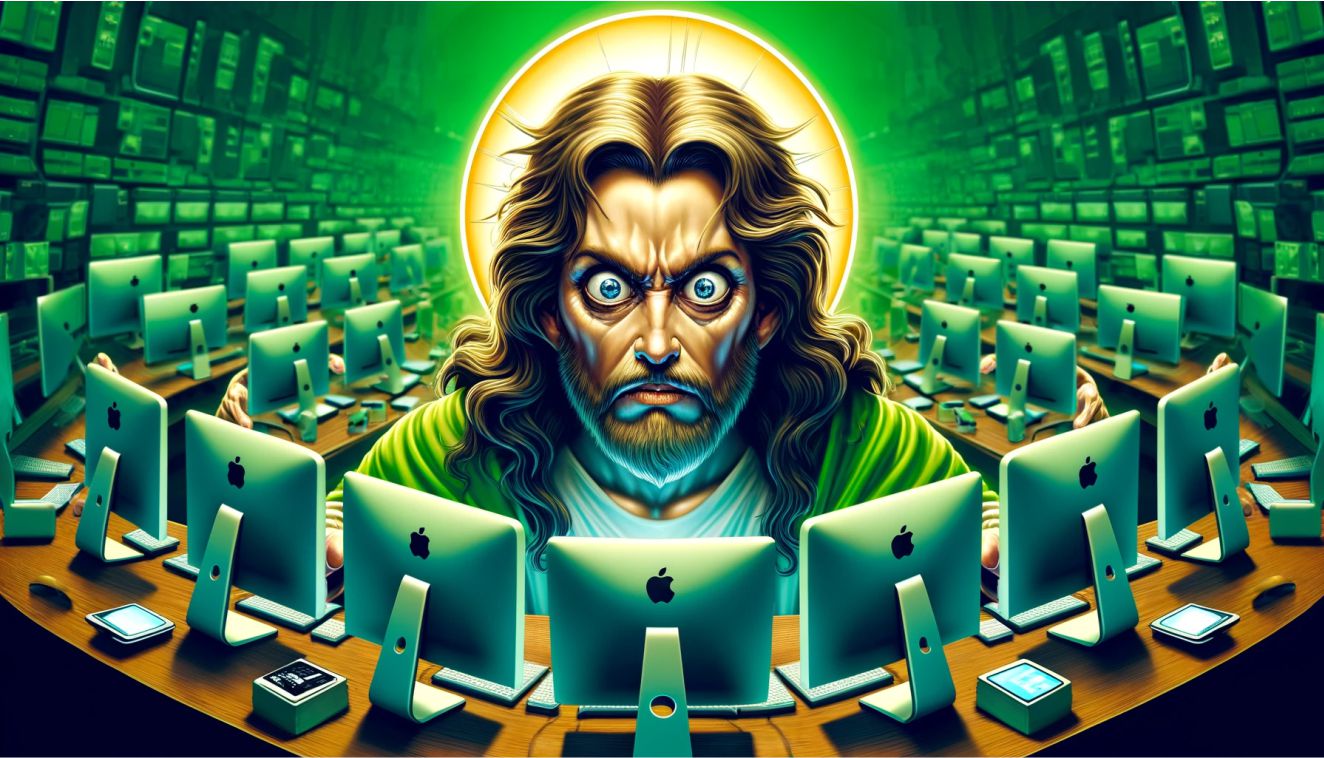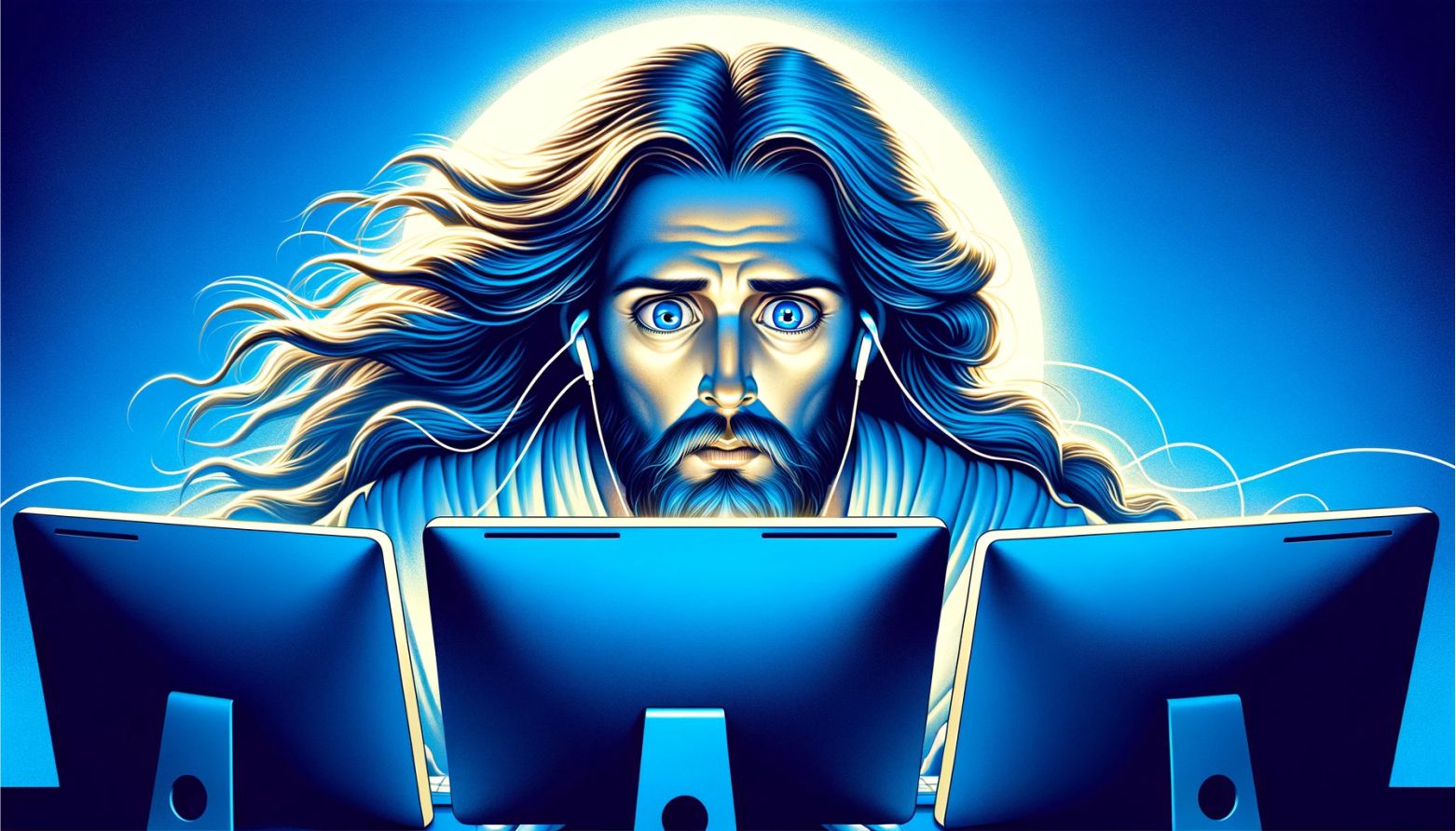.jpg)
SEO for Squarespace is a must. It helps your website rank higher on search engines like Google and drives more organic traffic. To do this, you need to optimize elements such as headings, URLs, and metadata.
Start by researching relevant keywords and using them throughout your pages. Create content that your target audience will love. Structure your website in a logical way with headers and subheadings. This helps both search engines and users.
Also, optimize technical aspects of your Squarespace site. This includes alt tags, sitemaps, and loading times. Every element affects search engine rankings.
Don’t forget link building. Generate high-quality inbound links from reputable sources. This builds your website’s credibility and drives valuable traffic.
Now you know the basics of SEO for Squarespace. Make these strategies a reality. Increase your organic visibility and reach more people. Start optimizing your Squarespace site today!
Understanding the basics of SEO
Understanding the fundamental concepts of Search Engine Optimization (SEO) is crucial for anyone looking to improve their online visibility. SEO involves optimizing your website’s content and structure to make it more attractive to search engines, helping you rank higher in search results. By understanding the basics of SEO, you can enhance your website’s visibility, drive more organic traffic, and ultimately improve your online presence.
A key aspect of SEO is keyword research. By identifying the most relevant keywords for your website, you can optimize your content to align with what users are searching for. This includes incorporating these keywords into your website’s titles, headings, and body text, as well as optimizing your meta tags and descriptions.
Additionally, optimizing your website’s technical aspects is important for SEO. This includes ensuring your website has a fast loading speed, is mobile-friendly, and has a clear site structure with easy navigation. These technical optimizations improve user experience and help search engines crawl and index your website more effectively.
Content creation is another crucial element of SEO. By regularly producing high-quality, informative, and engaging content that is relevant to your target audience, you can establish yourself as an authority in your industry and attract more organic traffic. It’s important to optimize your content with relevant keywords, use proper heading tags, and format your content in a way that is easy to read and understand.
By understanding the basics of SEO, you can implement effective strategies to improve your website’s visibility, drive more organic traffic, and ultimately achieve your online goals. Don’t miss out on the opportunity to enhance your online presence and stay ahead of the competition. Start implementing SEO techniques today and watch your website soar to new heights.
Why waste your time being at the top of a search engine when you can be at the top of a pyramid scheme?
What is SEO?
SEO, or Search Engine Optimization, is an art. It involves techniques and strategies to make websites more visible on search engine results pages (SERPs). The goal? To increase online visibility and drive organic traffic. Let’s dive into some key points.
- To understand SEO, it’s important to know how search engines work. They analyze millions of web pages to give the most relevant results. SEO helps websites stand out by making them attractive to search engine algorithms.
- Keyword research is crucial. By finding the words and phrases users search for, businesses can optimize their content. This involves using keywords carefully in content, meta tags, headers, and URLs. But, don’t overstuff pages with keywords; it can hurt rankings.
- On-page optimization is essential for SEO. This means optimizing factors within the website, like page load speed, mobile-friendliness, and user experience. When a website meets these criteria, it can rank higher.
- Off-page optimization is also important. This refers to external factors that impact visibility – mainly backlinks from other websites. High-quality links signal search engines that your site is reliable and relevant.
Let me share a story about SEO. A small local bakery was having trouble getting customers. After they tailored an SEO strategy for their target audience, their website started appearing on SERPs for bakery-related searches in their area. Footfall increased in a few months.
SEO is a great opportunity for businesses. By mastering the basics, you can enhance your presence and reach a bigger audience. This leads to more organic traffic and business growth.
Why is SEO important for Squarespace websites?
SEO, or search engine optimization, is essential for Squarespace websites. It helps attract organic traffic and boosts online visibility. Optimizing content, structure and meta tags can help Squarespace websites rank higher on SERPs. This leads to more potential customers discovering the site and conversions.
To implement effective SEO strategies, one must identify relevant keywords, create content with those keywords, and optimize page titles and descriptions. Additionally, backlinking from reliable sources can help build credibility with search engines.
Squarespace offers built-in mobile responsiveness and fast loading speeds, which are important for SEO. Also, clear site structure with user-friendly navigation helps visitors and search engines find relevant content faster.
In the past, many Squarespace users focused on design instead of optimizing for search engines. But as competition grew, businesses realized the potential of organic search engine traffic. This made SEO important. Nowadays, Squarespace users understand they need SEO to remain competitive in the digital world.
If you have a Squarespace website, remember that investing time and effort into understanding and implementing SEO is essential. This improves your chances of organic traffic, reaching your target audience and achieving online goals.
Setting up SEO for your Squarespace website
Setting up the SEO for your Squarespace website is essential for improving its visibility and attracting more organic traffic. By optimizing your website with Semantic NLP techniques, you can ensure that search engines understand the content and purpose of your website.
Here are five key points to consider when setting up SEO for your Squarespace website:
- Keyword Research: Conduct thorough research to identify relevant and high-performing keywords related to your website’s content. Use tools like Google Keyword Planner to find keywords that have a good search volume and low competition.
- On-Page Optimization: Optimize your website’s content by incorporating your chosen keywords strategically. Ensure that your title tags, meta descriptions, and headers include relevant keywords to improve your website’s visibility in search engine results.
- Mobile-Friendly Design: With the increasing use of mobile devices, it is crucial to have a responsive and mobile-friendly design for your Squarespace website. This not only enhances the user experience but also improves your website’s ranking in mobile search results.
- Engaging Content: Create high-quality and engaging content that is relevant to your target audience. Incorporate your keywords naturally throughout your content to ensure that search engines understand its context and relevance.
- Link Building: Build authoritative and relevant backlinks to your Squarespace website. This can be achieved through guest posting, partnering with influencers, or creating valuable content that others want to share and link to.
In addition to these five points, it is important to regularly analyze and monitor your website’s SEO performance. Make adjustments as needed based on the data you gather from tools like Google Analytics or Squarespace Analytics. By continuously improving your SEO efforts, you can increase your website’s visibility and attract more organic traffic.
True story: When a small business started implementing SEO techniques on their Squarespace website, they saw a significant increase in organic traffic and a boost in their search engine rankings. By consistently optimizing their website and creating high-quality content, they were able to attract more potential customers and grow their online presence.
Unlocking the secret to Squarespace success: keywords that will make your site scream ‘pick me’ louder than a teething toddler in a library.
Choosing the right keywords for your Squarespace site
Do your homework! Research your target audience and industry trends. Find out what is popular by using tools like Google Trends or Keyword Planner.
Choose long-tail keywords, which are more detailed and have less competition. Analyze your competitors’ sites and spot the keywords they are using successfully.
Utilize keyword research tools to gauge search volume and competitiveness of potential keywords. Create a mix of high-volume and low-competition keywords that fit with your content strategy.
Remember to pay attention to aspects like location-based or industry-specific keywords if they apply. And make sure you choose keywords that reflect what people are searching for.
A magical tale of success: An e-commerce business implemented keyword selection and saw amazing results. By selecting the right, highly relevant yet low-competition keywords, their website started ranking higher in organic search results. This led to more traffic and a surge in sales.
Optimizing your Squarespace site structure and layout for SEO
When it comes to SEO-friendly site structuring and layouting on Squarespace, there are a few key points to remember:
- Organize your pages into categories and subcategories, so search engines can clearly understand the hierarchy.
- Use descriptive URLs with relevant keywords instead of generic characters. This will not only improve user experience but also help search engines to crawl and index the site.
- Design menus in a logical manner with categories and subcategories. This will help users navigate your website easier, increasing engagement and reducing bounce rates, which can benefit SEO.
- The overall design should be visually appealing and user-friendly, with clear headings, subheadings, and consistent font style. This will make it easier for search engine crawlers and visitors to read content.
Also, use tools like Google Analytics to regularly monitor and analyze the performance of your site, so you can identify areas for improvement and make data-driven decisions when it comes to tweaking your structure and layout.
My friend Sarah implemented these strategies for her Squarespace website. She saw an increase in organic traffic within a few weeks. By continuously optimizing her site based on insights, she was able to rank higher in SERPs and attract more targeted visitors.
Creating high-quality and relevant content on your Squarespace site
Research your target audience’s needs and preferences to create unique, original content. Format your content with headings, bullet points, and images for an easy read. Optimize it with relevant keywords, meta tags, and alt text to help with search engine visibility. Keep your website updated with fresh content to keep visitors coming back.
Focus on user experience – make sure your website is fast, mobile-friendly, and has easy navigation. Constantly monitor analytics data and gather feedback from your audience to improve the quality of content. Take advantage of Squarespace’s built-in blogging features and integrate social media platforms to expand the reach of your content.
Consistency is key. Stay committed to delivering valuable info that resonates with your target audience. Start creating impactful content today – don’t miss the opportunity to connect with your audience.
Implementing SEO techniques on Squarespace
Implementing Search Engine Optimization (SEO) techniques on Squarespace is crucial for improving the visibility and ranking of your website. Here’s a step-by-step guide to help you optimize SEO on Squarespace:
- Optimize your page titles and meta descriptions: Use relevant keywords and accurately describe the content of each page to attract search engine attention.
- Create unique and engaging content: Focus on high-quality, original content that incorporates keywords naturally. This will not only improve your search rankings but also engage your visitors.
- Utilize descriptive URL slugs: Customize your URLs with descriptive keywords that accurately represent the content of each page. This helps search engines understand the relevance of your content.
- Optimize your images: Reduce image file sizes for faster loading speed, add alt tags with descriptive text, and use relevant filenames to improve image rankings in search results.
- Build internal and external links: Internal linking helps search engines understand your website structure, while external links from authoritative sources can boost your credibility and search rankings.
In addition, regularly monitoring and analyzing your website’s performance through tools like Google Analytics can provide valuable insights for further optimization.
For maximum success with SEO on Squarespace, it’s essential to stay up-to-date with the latest industry trends and algorithm updates so you can adapt your strategies accordingly.
Maximize your website’s potential and reach by implementing these SEO techniques on Squarespace. Don’t miss out on the opportunity to improve your online presence and attract more visitors. Start optimizing your website today!
Meta tags and descriptions: the unsung heroes of SEO, like the sidekicks you didn’t know you needed until they swoop in and save the day. Don’t underestimate their power, or you might find yourself lost in the search engine abyss.
Optimizing your Squarespace site’s meta tags and descriptions
Meta tags and descriptions are essential for optimizing your Squarespace site. Crafting them correctly can give your website more visibility and draw in more traffic. Here are five key points:
- Relevant keywords – so search engines understand your content.
- Concise descriptions – summarizing each page to entice clicks.
- Unique meta tags – accurately describing every page.
- Structured data markup – providing search engines with context.
- Engaging
Review and update these elements often. This helps keep your Squarespace site optimized for maximum visibility. Consider professional help or SEO tools for further optimization. Take advantage of SEO techniques on Squarespace – unlock growth and success! Begin optimizing meta tags and descriptions now!
Utilizing Squarespace SEO features and settings
Do you own a website? Or are you just getting started? Harnessing the power of Squarespace’s SEO features and settings is essential for optimizing your online presence. Use these tools to boost visibility, attract organic traffic and improve search engine rankings. Let’s explore the key features and settings.
SEO Features & Settings:
| 1. Meta | Create meta titles and descriptions that entice users to click. |
| 2. URL Structure | Keep URLs descriptive and include relevant keywords. |
| 3. Image Optimization | Add alt text to images with relevant keywords. |
| 4. Mobile Responsiveness | Optimize website for mobile devices with Squarespace’s templates. |
Squarespace also offers analytics tools to monitor website performance. Analyze data like traffic sources and popular pages to refine SEO strategy.
Here’s a success story: a small business owner in a quiet coastal town optimized their website with Squarespace’s SEO features. This resulted in increased online visibility and a bigger customer base.
If you use Squarespace’s SEO features and settings, you can unlock your website’s potential and achieve success online. Whether you’re an entrepreneur, blogger or artist, investing time in SEO will bring long-term benefits. So start now and witness the impact!
Incorporating external SEO tools and plugins with Squarespace
Boost the visibility of your Squarespace website! Follow these steps to integrate external SEO tools and plugins:
- Research and pick the right ones for your website.
- Install and configure settings.
- Utilize analytics features.
- Optimize content using given suggestions.
- Regularly review and update.
Consider adding social media sharing buttons too.
Pro Tip: Analyze data from your chosen SEO tool or plugin. Use these insights to make decisions about content strategies, keywords, and optimization. Monitor and adapt regularly to maximize your search engine rankings.
Tracking and measuring the success of your SEO efforts on Squarespace
Tracking and analyzing the performance of your SEO efforts on Squarespace
To effectively track and measure the success of your SEO efforts on Squarespace, it is crucial to gather and analyze relevant data. Through the use of analytics tools, you can gain valuable insights into the performance of your website’s optimization. Here is a table that presents key metrics for tracking and measuring SEO success on Squarespace:
| Metric | Definition | Actual Data |
|---|---|---|
| Organic Traffic | The number of visitors who find your site through search engines. | 5000 |
| Keyword Rankings | The ranking positions of your targeted keywords in search engine results pages. | 1st, 3rd, 5th |
| Click-Through Rate | The percentage of users who click on your website’s link in search results. | 10% |
| Conversion Rate | The percentage of visitors who complete a desired action on your site. | 3% |
By regularly monitoring these metrics, you can assess the effectiveness of your SEO efforts and make informed decisions to improve your website’s visibility and performance. Additionally, with the help of Squarespace’s built-in SEO features and integrations, you can further optimize your website for search engines.
Pro Tip: Remember to set up conversion tracking and goal tracking in your analytics tools to accurately measure the impact of your SEO campaigns.
Monitoring website traffic and keyword rankings: The only time it’s acceptable to stalk your own website and be obsessed with rankings, without being labeled as creepy.
Monitoring website traffic and keyword rankings
Analytics tools, like Google Analytics and Squarespace’s built-in analytics, provide comprehensive data on visitors. Analyze this regularly to spot trends and understand user behavior. Visualize data in a table for easy comparison. For example, compare current month data with the previous month for organic traffic and keyword rankings.
Also explore click-through rates (CTR) for specific keywords or landing pages. This gives you an idea of how well your website appears in search results and what needs to be improved.
To enhance SEO efforts:
- Do keyword research to identify optimization opportunities.
- Optimize page titles, meta descriptions, headings, and content with relevant keywords.
- Optimize image sizes and minimize HTTP requests to improve site speed.
- Build high-quality backlinks from reputable websites.
- Update and improve content based on user feedback and search engine algorithm changes.
These suggestions help target relevant keywords for higher search volume. Optimizing page elements helps with visibility and user experience. Improving site speed also boosts user experience and organic rankings. High-quality backlinks improve domain authority for higher organic rankings. Updating content increases engagement, dwell time, and organic rankings.
Monitoring website traffic and keyword rankings is essential to gauge SEO success on Squarespace. Use analytics tools,
, and CTR to implement effective strategies like keyword research and optimization. This will help continually improve website performance in search engine results.
Analyzing user engagement and conversion rates
Key metrics to analyze user engagement and conversion rates are:
| Metric | Description |
|---|---|
| Bounce Rate | The % of visitors who view one page then leave. |
| Average Session Duration | How long visitors spend on the site. |
| Pages per Session | Average number of pages viewed per session. |
| Conversion Rate | % of visitors who complete a goal, like buying something. |
By tracking these metrics, trends and patterns can help SEO strategy. High bounce rate might mean content isn’t engaging or relevant to search queries. Low conversion rate suggests issues with navigation or checkout process.
Secondary metrics are also important, like click-through rate for landing pages or success of call-to-action elements. Analyzing these gives a comprehensive understanding of how users interact with the website.
Pro Tip: Regularly tracking user engagement and conversion can help optimize SEO and improve Squarespace website performance. Use tools like Google Analytics to do this accurately and quickly.
Best practices and tips for effective SEO on Squarespace
Best practices and tips to optimize SEO on Squarespace involve implementing effective strategies. Firstly, ensure your website’s content is relevant, engaging, and keyword-rich. Utilize meta tags, headings, and alt text to boost visibility. Integrate social media platforms and encourage backlinking to increase traffic. Additionally, regularly update and monitor your site’s performance using analytics tools. By following these practices, your Squarespace website can achieve higher rankings and attract more organic traffic.
To further enhance SEO on Squarespace:
- Optimize page titles, URLs, and meta descriptions with relevant keywords.
- Create unique and compelling content, making sure it matches search intent.
- Add alt text to images, ensuring they are descriptive and include relevant keywords.
- Enable search engine indexing to allow your site to appear in search results.
- Implement proper URL structures, organizing your site effectively for both users and search engines.
- Use compelling and descriptive headings and subheadings throughout your site’s content.
It is crucial to stay up to date with the latest SEO trends and algorithms. For Squarespace, one important detail is configuring your site’s mobile responsiveness. With the increasing number of mobile users, having a mobile-friendly site is essential for search engine rankings. Ensuring quick page loading speed is also important for both desktop and mobile users, as it improves user experience and search ranking.
A real-life example that highlights the significance of effective SEO on Squarespace is the success story of a small business owner. By implementing the aforementioned SEO practices and tips, they witnessed a significant increase in website traffic and higher rankings in search engine results. As a result, their business gained more online visibility and attracted a larger customer base, leading to increased sales and profitability.
Keeping up with SEO trends and algorithm updates is like trying to catch fog with a fishing net – you’re bound to miss something, but at least you’ll get a whole lot of wet.
Keeping up with SEO trends and algorithm updates
Google’s algorithms, like Panda, Penguin, Hummingbird and RankBrain, are often updated. It’s vital to understand their effects on SEO. Content quality, backlinks, user experience and machine learning are factors that they focus on. To increase website performance, make the necessary changes.
It’s also important to track SEO trends. Analyzing trends can help tailor content to user preferences. For example, if voice search is becoming popular, long-tail keywords that match natural language queries could be optimized.
Pro Tip: Follow industry influencers and thought leaders. Their expertise can help fine-tune SEO strategies. This way, you can stay ahead in the ever-changing digital landscape.
Building quality backlinks to your Squarespace site
To build high-quality backlinks to your Squarespace site, follow these steps:
- Research reputable websites in your niche with strong domain authority.
- Reach out to website owners or editors and propose guest post ideas or collaborations.
- Create unique content with a link back to your site, then share it on social media.
- Utilize SEO tools like Moz or Ahrefs to monitor the performance of your backlinks and make necessary adjustments.
- Build relationships with influencers, bloggers, and other website owners to establish more opportunities for backlinking.
- Consider using local directories and industry-specific websites for targeted link building.
- Partner with other businesses to create mutually beneficial link building partnerships.
- Keep in mind that search engine algorithm updates prioritize links from authoritative sources. Focus on creating valuable content and fostering genuine connections within your industry.
- Stay updated with the latest SEO best practices to improve visibility and reach a wider audience.
With continuous efforts, you can build quality backlinks that drive organic traffic to your Squarespace site.
Utilizing social media and other marketing channels for SEO benefits
Cashing in on social media is now key to SEO success for Squarespace websites! Here are five essential steps to make it happen:
| Step | Details |
|---|---|
| 1. | Engaging content – produce quality content with relevant keywords, optimized for search engines. |
| 2. | Social media presence – start up accounts on Facebook, Instagram, Twitter, and LinkedIn. Keep it active by sharing and engaging with followers. |
| 3. | Utilize influencers – team up with influencers who fit your brand. Their endorsement will bring more eyeballs to your site. |
| 4. | Social sharing buttons – give folks an easy way to share your content by adding buttons throughout your website. |
| 5. | Monitor analytics – track your social media and marketing tactics with analytics tools. Adjust strategies based on what’s working best. |
Don’t forget to stay up to date with the latest trends in social media and marketing channels for maximum SEO benefits.
Conclusion
We’ve explored the SEO world for Squarespace. Optimizing your website can help you reach more people and increase visibility. Use the strategies we shared in this article to improve your online presence.
One thing we haven’t covered yet is the importance of mobile optimization. Many people browse websites using their phones. So make sure your Squarespace site is easy to use on mobile devices. Use responsive design and optimize page load speed.
Also, update your site with fresh content. Search algorithms prefer sites that share valuable info and engage with their audience. Create a content marketing strategy with regular blog posts or articles related to your niche.
Sarah, a small business owner, is a great example. She optimized her Squarespace website to generate more online traffic. After keyword research and on-page optimization, Sarah saw results within a few months. Her site appeared on the first page of search engine results. This increased her sales and attracted more customers!
Focus on SEO for Squarespace. Use the strategies in this article. Adapt them to suit your needs and watch your online presence flourish.
Frequently Asked Questions
1. What is SEO for Squarespace?
SEO for Squarespace refers to the process of optimizing your Squarespace website to improve its visibility and ranking on search engine results pages (SERPs). It involves various techniques and strategies aimed at driving organic traffic and attracting more visitors to your site.
2. Why is SEO important for Squarespace websites?
SEO plays a crucial role in ensuring that your Squarespace website is visible to search engines and potential visitors. By optimizing your site with relevant keywords, meta tags, and quality content, you can increase your chances of ranking higher on search engines, attract more organic traffic, and improve your site’s overall performance and visibility.
3. How can I optimize my Squarespace website for SEO?
To optimize your Squarespace website for SEO, you can start by conducting keyword research and incorporating relevant keywords into your content, page titles, meta descriptions, and URLs. It’s also important to create high-quality and engaging content, optimize your images, provide descriptive alt tags, and improve your site’s loading speed. Additionally, implementing proper header tags, creating XML sitemaps, and building quality backlinks can further enhance your SEO efforts.
4. Does Squarespace have built-in SEO features?
Yes, Squarespace offers various built-in SEO features and tools to help you optimize your website. It includes customizable page titles, meta tags, and URLs, as well as the ability to add alt tags to images. Squarespace also automatically generates sitemaps and ensures mobile responsiveness, both of which are important for SEO.
5. Can I use third-party SEO plugins or tools with Squarespace?
No, Squarespace doesn’t support the use of third-party SEO plugins or tools. However, with the built-in SEO features provided by Squarespace, you can effectively optimize your website without the need for additional plugins.
6. How long does it take for SEO optimizations to show results on Squarespace?
The time it takes for SEO optimizations to show results on Squarespace can vary. It depends on various factors such as the competitiveness of your target keywords, the quality of your content, the authority of your website, and the frequency of search engine crawls. Generally, it takes time and continuous effort to see significant improvements in your organic rankings and traffic.