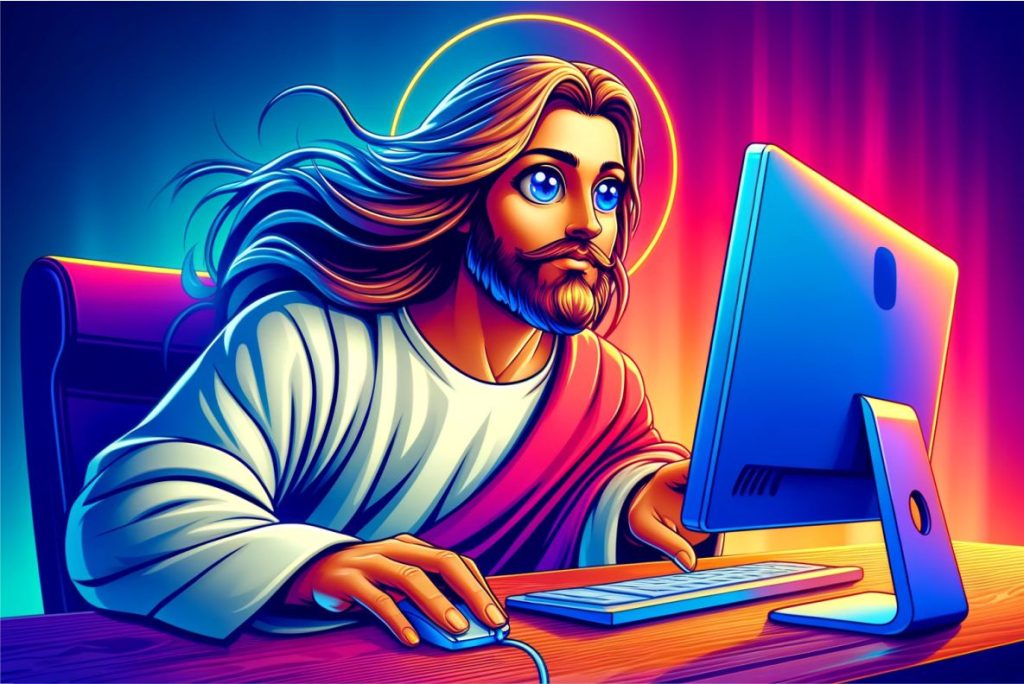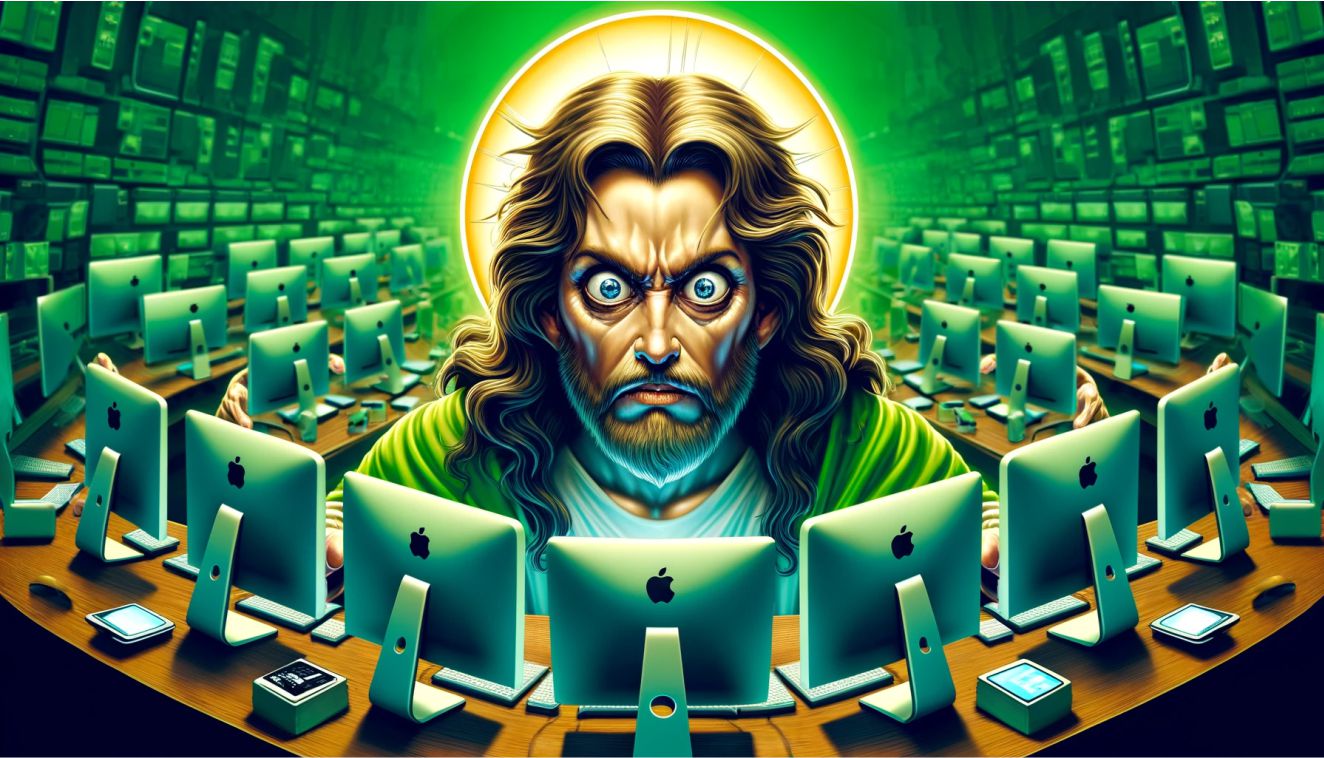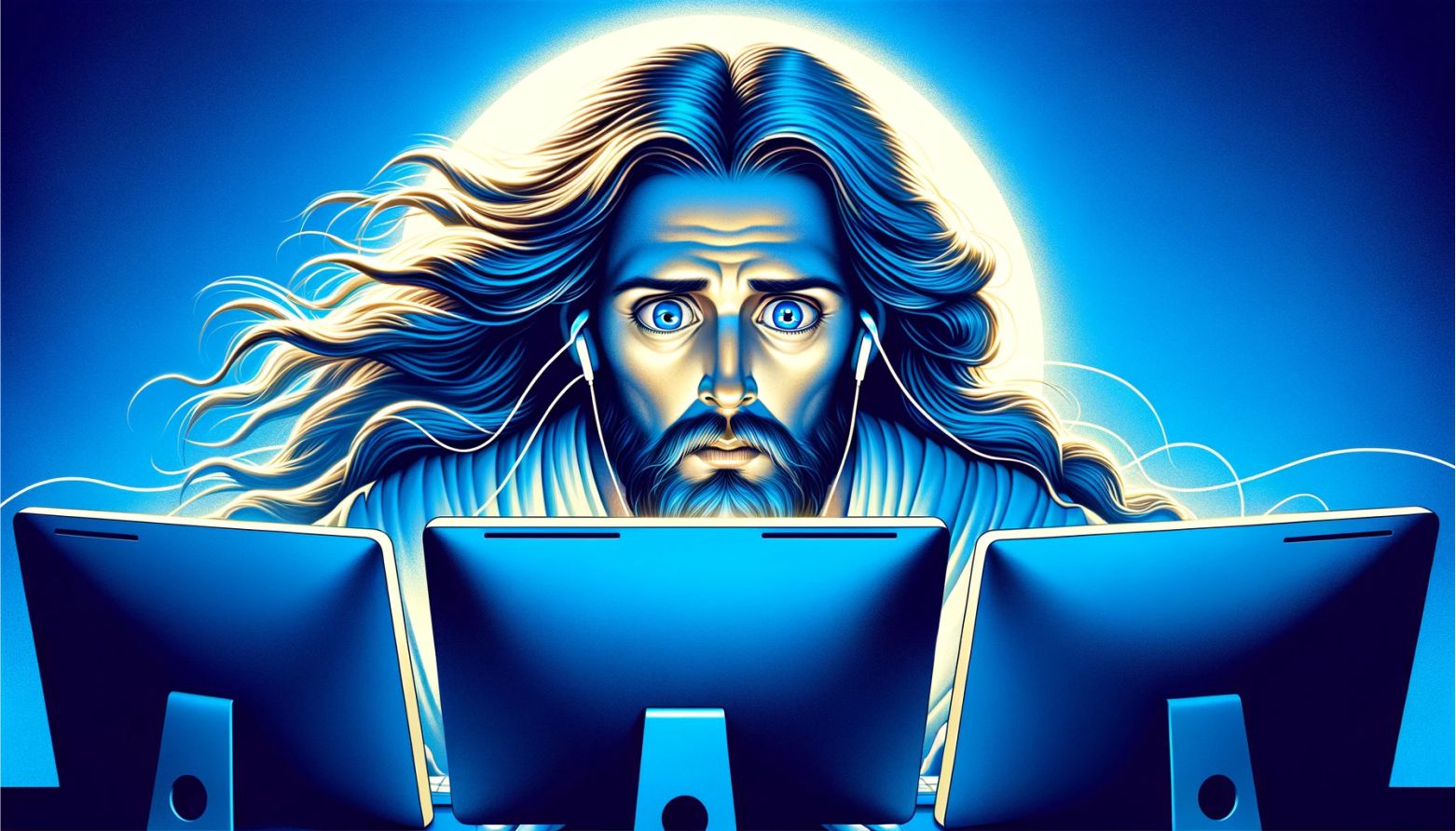SEO is constantly changing, with new strategies emerging all the time. Technical SEO for WordPress is a popular approach that focuses on optimizing the technical side of your WordPress site to improve search engine visibility and rankings. The optimizations may include speeding up your site, improving mobile friendliness, changing URL structure, using structured data markup, and more.
Table of Contents
ToggleTechnical SEO for WordPress

A Breakdown of Technical SEO for WordPress
Technical SEO is key for website visibility and ranking. Focus on website speed, mobile-friendliness, URL structure, indexing, and XML sitemaps. Website speed is important – slow-loading websites have high bounce rates. Mobile-friendly design and features are important for users across devices.
Clear URLs with relevant keywords help crawlers understand the page content. Indexing and an XML sitemap let search engines discover and understand your website structure. A technical SEO audit is essential for evaluating the effectiveness of these elements.
_____________________________
Importance of Technical SEO for WordPress
Technical SEO for WordPress is a must! It’s key for optimizing your website’s performance and visibility. In particular, it helps search engines crawl and index your site better, leading to higher search rankings and more organic traffic.
Website speed is key. A slow website means less user engagement and bad search engine rankings. Minimize file sizes, leverage browser caching, and optimize images to speed up your website. Also, make sure your WordPress theme is mobile-friendly. Mobile devices are everywhere, so having a responsive website is a must. Plus, search engines prioritize mobile-friendly websites.
Structured data markup adds valuable info to your web pages. That helps search engines understand your content better, which leads to better SERP visibility. Optimizing your URL structures benefits users and search engine crawlers. Use descriptive URLs that include related keywords to help them understand what the page is about.
PRO TIP: Don’t wait for everything to be perfect before you act. Do it now! Focus on optimization factors like website speed, mobile-friendliness, structured data markup, and URL structures to increase your website’s performance and visibility.
_____________________________
Optimizing Website Speed
To optimize website speed with technical SEO for WordPress, focus on three key areas: Choosing a Fast and Reliable Hosting Provider, Caching and Content Delivery Networks (CDNs), and Optimizing Images and Minifying CSS/JS Files.
Choosing a Fast and Reliable Hosting Provider
Choosing the perfect hosting provider is needed to enhance website speed. Here are 5 aspects to consider:
Server location: Pick a hosting provider with nearby servers for your targeted audience. It minimizes latency and improves loading times.
Uptime guarantee: Look for providers that offer a high uptime guarantee. That keeps your website accessible to visitors.
Bandwidth allocation: Check if the provider gives enough bandwidth for your website’s needs. It avoids slow loading due to limited data transfer.
Support resources: Ensure the hosting provider offers round-the-clock technical support. It allows the timely resolution of any speed-impacting issues.
Speed optimization features: Pick a provider that includes caching mechanisms, CDNs, and other speed improvement tools.
Moreover, pay attention to unique details. Look for providers with scalable infrastructure to manage future traffic growth without sacrificing performance. Check for strict security measures in place to protect your website and visitor data from potential threats.
_____________________________
What To Do For a Better Website Speed
- Compress files: Use compression tools like gzip to reduce file size, allowing faster data transfer between server and user browser.
- Minify code: Delete unnecessary characters from CSS and JavaScript files by minifying them, cutting down their size, and improving load times.
- Optimize images: Resize images before uploading them to your website. Use JPEG or PNG based on content type, without compromising quality.
- Enable browser caching: Leverage browser caching by setting expiration dates on static resources, and blocking repeated downloads upon revisiting the same webpage.
- Content Delivery Network (CDN): Use a CDN service that stores copies of your website across various servers worldwide to minimize distance-related delays for global visitors.
PRO TIP: Don’t forget that choosing a speedy and dependable web hosting provider is key to getting optimal website performance. Using an SEO plugin like WP Rocket can help automate some of these optimizations.
_____________________________
Caching and Content Delivery Networks (CDNs)
Caching and CDNs (Content Delivery Networks) are necessary for website speed optimization. They use caching methods and spread content across numerous servers, thus providing users with faster web page delivery.
See below for a summary of the advantages and features of Caching and CDNs:
Improved Load Time
Caching reduces server load and data transfer time, thus giving users faster page loading.
Improved User Experience
CDNs deliver content from the closest server location, reducing latency and boosting user experience.
Scalability
CDNs enable websites to handle large traffic by efficiently distributing content across multiple servers.
Reduced Bandwidth Usage
Caching optimizes bandwidth usage by serving cached content instead of creating it from scratch for every request.

Improved SEO Performance
Faster page load times due to caching and CDNs boost search engine rankings.
Notable info about Caching and CDNs include their capacity to deliver dynamic content quickly, decrease server expenses, optimize SSL/TLS connections, support HTTPS protocols, and provide real-time analytics for website performance tracking.
The history of CDN dates back to the late 1990s when Daniel Lewin, co-founder of Akamai Technologies, realized the requirement for a scalable system to handle the growing web traffic. That led to the making of the first CDN architecture which revolutionized website speed optimization worldwide.
Using caching techniques and taking advantage of CDNs helps websites provide a better user experience with faster page load times. Steady progress in technology guarantees that websites meet the increasing demands of online users globally.
_____________________________
Optimize Images and Minify CSS/JS Files
Optimizing website speed is key. To do so, focus on 2 elements: image optimization and minifying CSS/JS files. That reduces file sizes and improves loading times, improving user experience. Here’s a 6-step guide to optimize images and minimize CSS/JS files:
- Choose the right image format. For complex images, use JPEG. For simple icons or logos, opt for PNG or SVG.
- Resize and compress images. Adjust dimensions based on where they’ll be displayed. Use compression tools to reduce file size without affecting quality.
- Leverage responsive design techniques. Adjust the size and resolution of images based on the user’s device and screen size.
- Minify CSS and JS files. Remove unnecessary characters without altering functionality to reduce file size and improve loading speeds.
- Combine CSS/JS files. Consolidate multiple files into 1 or a few larger files to reduce HTTP requests and improve loading times.
- Utilize caching techniques. Enable browser caching by adding cache-control headers in server configurations or using CDNs.
Remember to always stay updated with web development best practices for optimal performance.
_____________________________
Implementing Proper URL Structure
To implement proper URL structure for technical SEO in WordPress, utilize a solution that uses SEO-friendly permalinks, canonical URLs, and redirects. That ensures your website’s URLs are optimized for search engines, aligning with best practices for visibility, crawlability, and indexation.
Using SEO-Friendly Permalinks
- Make URLs descriptive.
- Include keywords to help users and search engines identify the page.
- Avoid numbers and special characters. And keep them short and simple.
- Use lowercase for consistency.
- SEO-friendly permalinks improve user experience.
- Relevant keywords? Yes. But no keyword stuffing.
- Also, add breadcrumbs to provide a path and help users navigate back. And you’ve got user-friendly URLs that boost SEO performance.
_____________________________
Canonical URLs and Redirects
In the early 2000s, search engines had difficulty finding the main version of a webpage. So, Google invented the rel=canonical tag in 2009. The tag allows webmasters to specify the preferred URL for indexing. It revolutionized website search engine optimization, and improved user experience. Apart from canonical URLs and redirects, URL structures also help website performance, crawlability, and indexing efficiency.
_____________________________
Generating XML Sitemaps
Want to generate XML sitemaps? Here are 5 steps to help you out!
- Work out your website’s structure and hierarchy.
- Use a tool or plugin to make the sitemap file.
- Include all pertinent URLs in the sitemap.
- Make sure it follows the XML format properly.
- Submit it to search engines with webmaster tools, or add a reference to it in your robots.txt file.
Remember to generate XML sitemaps every so often, especially if you make big changes to your website. Include only canonical URLs and exclude non-essential pages, like login or error pages.
Speaking of XML sitemaps, did you know they first appeared in 2005? Before that, webmasters used HTML-based site structure maps, with minimal functionality and were not as accessible for search engine crawlers. XML sitemaps changed the way websites were indexed and gave search engines a standard format to understand website structures properly.
_____________________________
Optimizing Site Navigation and Internal Linking
To optimize site navigation and internal linking for technical SEO on WordPress, embrace user-friendly navigation menus and implement strategic internal linking. Internal links are needed to improve website navigation and SEO by distributing link equity and enhancing crawlability.
User-Friendly Navigation Menus
Navigation menus have come long distances. From simple text links to complex structures, designers are always refining them. For better user experiences, they strive for improved usability, resulting in the user-friendly navigation menus we encounter today.
For an optimal experience, provide clear labels. Make them concise and descriptive. Simplify structure by grouping related pages. Use intuitive icons for visual cues. Responsive designs make browsing across devices seamless. With dropdowns, mega-menus, and sidebars, complex interactions are now possible.
_____________________________
Strategic Internal Linking for SEO
Internal linking is a must for SEO. It helps to join pages within the website, improving user experience, making relevant pages within the website easier to crawl, and helping with better rankings.
Having a good internal linking system could make a big difference to your SEO efforts. Let’s look at the main elements of an effective internal linking strategy for SEO:
- Anchor Text: Visible, clickable words in a hyperlink. They must be descriptive and relevant.
- Link Placement: Place links prominently, like in the headers or body content.
- Contextual Relevance: Links should match both source and target page content.
- Link Diversity: Use different link types, e.g. menus, inline, and footer.
- Page Authority: Link to high-authority pages.
Aside from those elements, there are other points to consider when optimizing your internal linking for SEO. Like prioritizing deep links, not over-linking on a page, finding and updating broken links, and using breadcrumb navigation.
Internal linking is a great SEO tool. It boosts visibility, and organic traffic, and provides an improved user experience. Don’t miss out on its potential! Use the tactics and see improvements in search engine rankings and user engagement.
_____________________________
Mobile-SEO: Friendliness and Responsiveness
Smartphones are everywhere and that is reflected in the number of those accessing the Internet from their mobile devices. Statista figures show that the figure of mobile internet users exceeded 295 million in 2023. To contextualize that, over 45% of web traffic in the United States originated from mobile devices!
So, clearly, businesses need to prioritize mobile SEO. Having a responsive and mobile-friendly website is key. It makes the user experience better, boosts search engine rankings, and increases organic traffic.
A well-optimized mobile website makes it easier for users to navigate, view images, and interact. That leads to longer visits, higher conversions, and lower bounce rates. Also, Google now prioritizes mobile-friendly websites in search results.
Mobile SEO is more than just having a responsive design. Optimizing page load speed, AMP, images, videos, and content is key. Content needs to be concise yet informative for mobile users.
_____________________________
Implementing Responsive Design
- Step 1: Start Mobile-First: Design and develop the website by focusing on the mobile version. Doing that prioritizes the most important content/functionality for small screens.
- Step 2: Use Fluid Grid System: Instead of fixed-width layouts, use a system that enables elements to resize based on the screen size. The advantage? Your website looks good on any device.
- Step 3: Media Queries: Use them to apply certain CSS rules based on device or screen size. Media queries may adjust font sizes, spacing, and layout.
When implementing responsive design, consider a few extra details -test your website on various devices/browsers for performance/appearance. Plus, optimize images/media files for faster loading on mobiles.
_____________________________
Optimizing Meta Tags and Schema Markup
To optimize meta tags and schema markup for technical SEO in WordPress, you’ll need to look into things like meta descriptions, structured data, and schema markup.
Title Tags and Meta Descriptions
Optimize your title tags and meta descriptions to increase visibility and get more customers. Using relevant keywords in your title tags and meta descriptions increases the chances of search engines displaying your webpage. Enticing meta descriptions encourages users to click, increasing traffic.
Update regularly based on user feedback and changing trends. Constantly evaluate and refine title tags and meta descriptions to stay ahead of the competition and keep your website relevant. Don’t miss out! Take action now to maximize organic traffic and conversions. Your competitors are already doing it – don’t let them have all the attention!
_____________________________
Structured Data and Schema Markup
Schema markup and structured data are important to consider. There are various types of schema, such as Article, Review, Event, and Recipe. Properties like headline, author, and date published may be added to improve visibility in search results. Rich snippets may also be shown, providing info like ratings and prices. Schema improves SEO by increasing CTR.
_____________________________
Monitoring and Analyzing SEO Performance
To effectively monitor and analyze your SEO performance in technical SEO for WordPress, use Google Search Console and Google Analytics. Those powerful tools provide valuable insights and data to uncover areas for improvement and track the success of your SEO efforts. With Google Search Console, you get to optimize your website’s presence in Google search results, while Google Analytics helps you understand user behavior and measure the impact of your SEO strategies.
_____________________________
Using Google Search Console
Google search console GSC is so great because it gives you stats and information about your site from Google itself.
If you’re in position 3 and you’re getting a certain fraction of the traffic according to estimates and your keyword has got 500 searches per month, then Ahrefs can estimate that you might be getting 200 traffic per month from that. That’s a major difference between both.
Check out all the amazing features of Google Search Console below:
Performance Data
GSC shines a light on how users find your website through search queries. You’ll see which keywords people use to land on your pages, along with valuable metrics like clicks and impressions.
That intel allows you to understand what content resonates with your audience and identify areas for improvement. Imagine it as a treasure map revealing the pathways users take to reach your website.
URL Inspection Tool
You can submit any URL to GSC and get a detailed report on how Google sees it, including information on indexing status, mobile-friendliness, and any potential errors that might be hindering your page’s visibility. It’s like having a Google engineer personally inspect your website and provide insights on how to make it search-engine friendly.
Index Coverage Report
Ever created amazing content but worried it might be hidden from search results? The Index Coverage Report tackles this concern. It reveals which of your web pages have been successfully indexed by Google and identifies any pages that might be encountering indexing issues. That makes sense because if Google can’t find your content, it can’t be displayed in search results!
Mobile Usability Report
The Mobile Usability Report identifies any mobile-friendliness issues that might be affecting your website’s performance. That includes problems like slow loading times, text that’s too small to read, or buttons that are difficult to tap on a touch screen. With this knowledge, you can tweak your website to provide a seamless experience for all visitors, no matter what device they use.
Plus, you may submit sitemaps, fix crawl errors, and even check for security issues. The easy-to-use interface makes it a must-have for SEO pros.
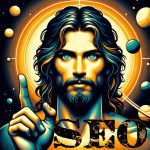
PRO TIP: Use Google Search Console to track your website’s performance and make changes to improve search engine rankings.
_____________________________
Google Analytics for SEO Analysis
Google Analytics is an amazing tool for SEO analysis and many webmasters seem to agree. According to The Social Shepard, an estimated 28.1 million websites are using Google Analytics. And it’s easy to see why. The analytics site provides valuable insights into website traffic, user behavior, and conversion rates.
With it, you’ll be able to track organic search traffic, bounce rate, and session duration, analyze data to identify trends, understand user preferences, and make informed decisions for your website’s SEO.
Let’s look at the features of Google Analytics that are helpful for SEO:
Organic Search Traffic
See how many visitors find your website through search engines. That helps you understand the efficiency of your SEO strategies.
Bounce Rate
See the percentage of visitors who leave your website after one page. You’ll know how engaging and relevant your content is, so you may either change or do more of what you are already doing.
Average Session Duration
See how much time users spend on your website. It helps measure user engagement and content quality.
Conversion Rate
See the percentage of visitors who complete a desired action on your website. You get to track conversion optimization successes that way.
PRO TIP: Aim for somewhere between 3-5% conversation rate. According to the website, PopUPSmart, the sweet spot for website conversion rates falls between 2% and 5%. If you manage to exceed 5%, then you’re absolutely hitting it out of the park!
_____________________________
FAQs for Technical SEO for WordPress
Q: What is technical SEO?
A: Technical SEO refers to the process of optimizing a website’s technical aspects to improve its search engine visibility. It involves website structure, speed, code cleanliness, mobile-friendliness, and other technical elements.
Q: Why is technical SEO important for WordPress websites?
A: Technical SEO ensures that search engines properly crawl, index, and understand your WordPress website. It improves its chances of ranking higher in search engine results pages (SERPs) and improves user experience.
Q: How do I improve the website speed of my WordPress site?
A: To improve website speed, minify CSS and JavaScript, optimize image sizes, enable caching, use a content delivery network (CDN), and choose a reliable hosting provider. Additionally, you may use plugins like WP Super Cache or WP Rocket for further optimization.
Q: What are XML sitemaps, and how do I create one for my WordPress site?
A: XML sitemaps are files that list all the URLs on your website, helping search engines understand your site’s structure. Use plugins like Yoast SEO or Google XML Sitemaps to automatically generate and manage XML sitemaps for your WordPress site.
Q: Is it necessary to make my WordPress site mobile-friendly for SEO?
A: Yes, optimizing your WordPress site for mobile devices is necessary for SEO. With the increasing use of mobile devices, search engines prioritize mobile-friendly websites. Use responsive design, optimize images, and enable AMP (Accelerated Mobile Pages) to make your site mobile-friendly.
Q: How do I fix broken links on my WordPress site for better SEO?
A: You may use plugins like Broken Link Checker or Redirection to identify and fix broken links on your WordPress site. Regularly check for broken links and update them with the correct URLs to maintain good SEO health.